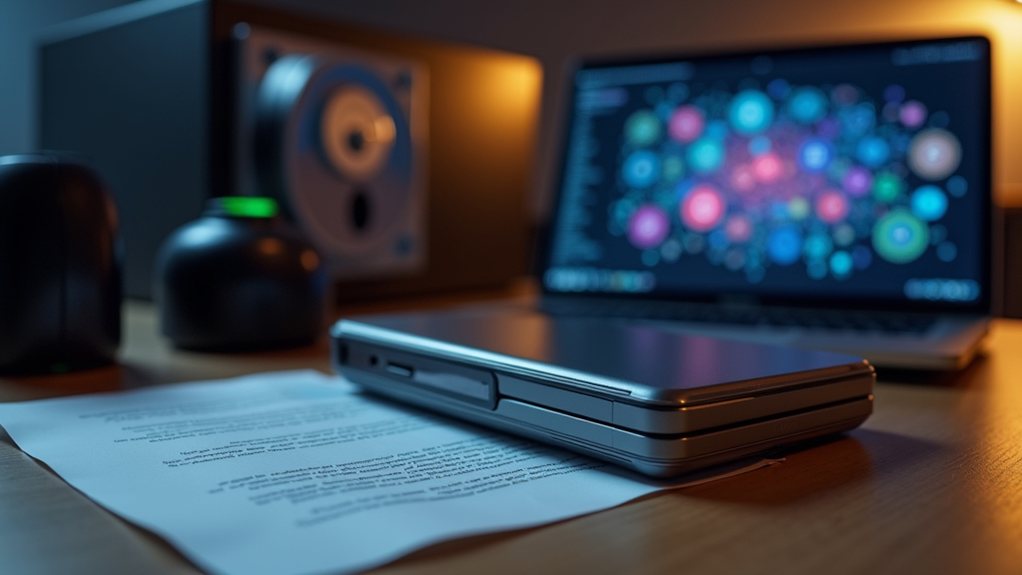LTS primarily stands for Long-Term Support in software contexts. It's a maintenance approach where versions receive security updates and bug fixes for extended periods—typically 3-5 years. No fancy new features, just stability. Businesses love LTS for cost savings and reduced upgrade headaches. The term has different meanings elsewhere: Long-Term Storage, Local Telephone System, or even "Laughing to Self" in text messages. The tech world's commitment to reliable, boring software comes with fascinating tradeoffs.

Confusion. That's what many people feel when they see the acronym LTS. Three simple letters that actually stand for multiple things depending on context. Most commonly, LTS refers to Long-Term Support in the software world. It's a lifecycle management approach where stable software releases are maintained for extended periods. Unlike regular versions that get abandoned faster than last season's fashion trends, LTS versions stick around.
LTS versions are the reliable friends of the software world—sticking around when flashier releases have come and gone.
Software developers implement a feature freeze when an LTS version launches. No fancy new bells and whistles. Just patches for bugs and security vulnerabilities. This approach reduces the risk of breaking things that were working fine before. Updates come individually or bundled in packages. It's boring but reliable—like that one friend who always shows up on time.
Businesses love LTS for practical reasons. It means they don't have to upgrade their systems every five minutes, saving time and money. The software stays dependable. Compatibility issues become less frequent. IT departments can actually plan ahead instead of constantly putting out fires. Revolutionary concept, right?
LTS isn't just for software though. It can mean Long-Term Storage for data hoarders, Long-Term Solution for businesses solving persistent problems, Long-Term Service in customer support circles, or Long-Term Survival in healthcare settings. Context matters.
Some people use LTS for completely different things. Local Telephone System. Light Therapy System. Laughing to Self in internet conversations. Lipolysis Testing Strips for diet fanatics. Even Lotus, if you're into cars. The acronym gets around.
From a technical perspective, LTS versions prioritize security updates. Maintenance releases happen periodically. Eventually, even LTS versions reach end-of-life. Many software products run standard editions alongside LTS versions. It's the tortoise in the race—slow and steady.
There are tradeoffs. LTS versions won't have the latest features. They're mainly used in enterprise environments where stability trumps novelty. They balance security needs with predictability. They can limit compatibility with newer software. Organizations need to plan for eventual upgrades, even with LTS.
The bottom line? LTS stands for different things to different people. In finance, it can represent Merrill Lynch & Company as a corporate entity. For most tech professionals, it represents stability and reduced headaches. For businesses, it means predictability and cost savings. LTS also provides users with longer support windows for critical systems that cannot be frequently updated. For everyday users, it might not mean much at all. But now you know. Next time someone mentions LTS, you can nod knowingly instead of smiling blankly. Knowledge is power. Or at least it prevents awkward silences.
Frequently Asked Questions
How Often Are LTS Versions Released?
LTS release frequency varies by project. No single standard exists.
Ubuntu LTS comes every 2 years, while Node.js releases roughly annually.
Windows Server? Every 2-3 years.
Red Hat Enterprise Linux follows its own schedule too.
Software vendors set their own cadence. Some annual, others biannual.
It's a trade-off. Frequent releases mean more features, but who has time for constant upgrades?
LTS versions let IT departments breathe a little.
Can I Upgrade From a Regular Version to LTS?
Yes, upgrading from a regular version to LTS is typically possible. Compatibility checks are essential first.
Back up everything—seriously, everything. Testing in non-production environments prevents nasty surprises.
The process varies by vendor, so follow their specific instructions. Expect some downtime.
Worth noting: LTS versions might lack the latest bells and whistles, and customizations could need adjustments.
Third-party integrations? Better verify those work too.
Is LTS Only Available for Enterprise Customers?
LTS isn't only for enterprise customers. Many major software products offer LTS versions to everyone.
Ubuntu, Node.js, and Python provide LTS releases free to all users. Community projects like Debian and Firefox ESR maintain long-term support versions for the general public too.
Some companies do restrict their LTS offerings though.
Microsoft Windows LTSC? Enterprise-only. Oracle Database LTS? Pay up. It varies by provider.
Do LTS Releases Cost More Than Standard Releases?
Yes, LTS releases typically cost more.
That's the trade-off. Companies charge premium prices for that extended support period—makes sense, right?
The higher upfront cost is offset by less frequent upgrades, which reduces IT labor expenses. Organizations save money long-term despite the initial hit to the wallet.
Different vendors have various pricing models, but the pattern holds true.
Enterprise customers are the main target for these pricier LTS versions.
How Is LTS Different From Regular Software Maintenance?
LTS differs from regular maintenance in four key ways.
First, it extends support for years instead of months.
Second, stability trumps flashy features—more testing, fewer bugs.
Third, you're upgrading every few years, not constantly.
Fourth, it maintains backward compatibility longer. Organizations love this for mission-critical systems.
Regular maintenance? It's all about the new stuff, frequent changes, and "sorry, we broke your workflow again!" situations.