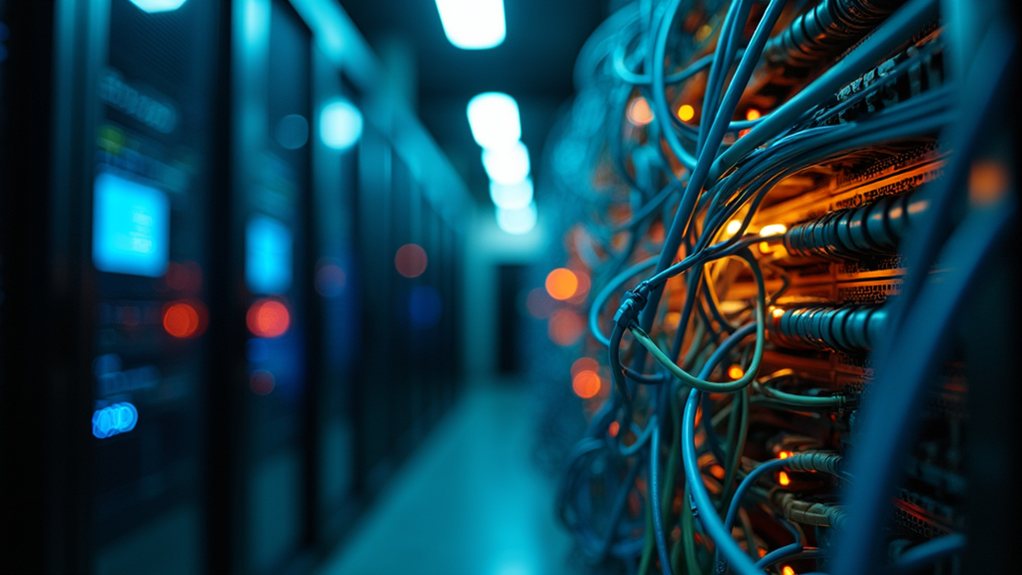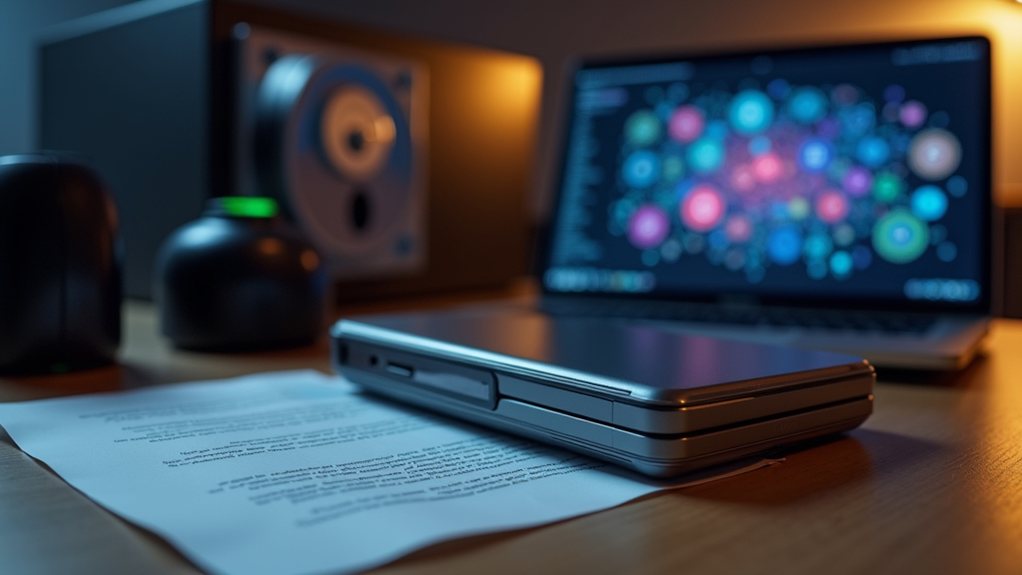Network congestion happens when systems can't handle data demands. Think watermelon through a garden hose. Symptoms? Painfully slow speeds, laggy video calls, and vanishing data packets. It's not just annoying – it's costing businesses money. Monitoring bandwidth usage and implementing traffic management techniques helps identify bottlenecks. Upgrading infrastructure works, but so does optimizing what you've got. Smart network management tackles these digital traffic jams. The solutions await below.
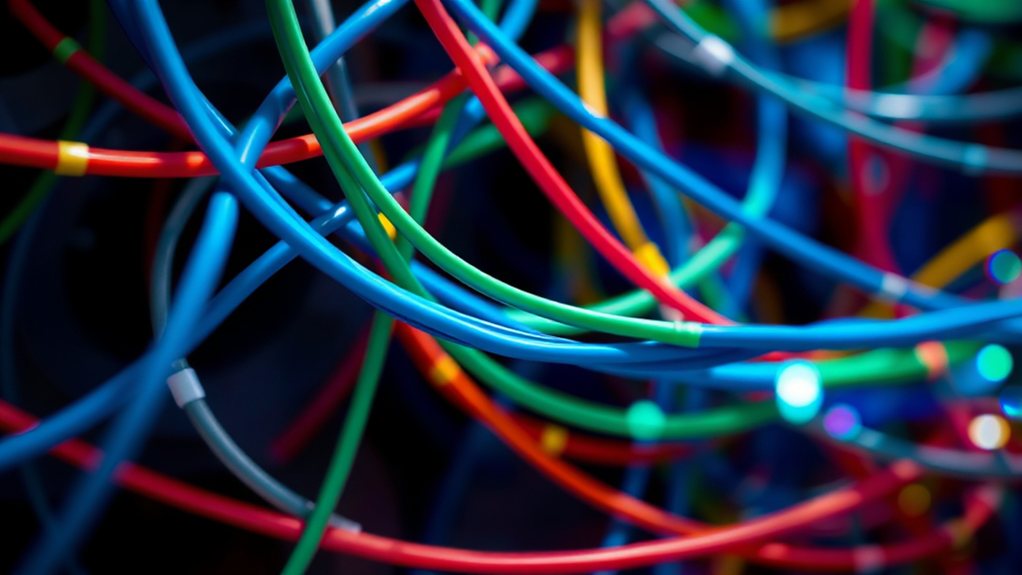
The digital highway is jammed again. Network congestion has become the traffic nightmare of our online world, clogging the very infrastructure we depend on daily. It happens when network nodes or links carry more data than they can handle—simple as that. The result? A digital gridlock where quality of service takes a nosedive and your streaming video freezes at the worst possible moment.
Network congestion doesn't just appear out of nowhere. Insufficient bandwidth is often the culprit. Think of it like trying to push a watermelon through a garden hose. Not gonna work. Misconfigurations, outdated hardware, and bandwidth hogs (looking at you, guy downloading the entire internet) all contribute to the problem. And let's not forget poorly optimized traffic routing. Border Gateway Protocol issues can send your data on a cross-country tour when it should've taken the local route.
Think of congestion as digital traffic—too many data cars, not enough bandwidth highway. We built the roads too narrow.
The symptoms are painfully obvious to anyone who's tried to join a video call while someone else is gaming. Slow speeds. Lag. Packets vanishing into the digital void. That annoying stutter in your VoIP call? That's jitter, another telltale sign. Connections time out. Applications crawl. It's digital purgatory. DoS attacks can intentionally create network congestion by overwhelming servers with traffic, making legitimate users unable to access services.
This congestion wreaks havoc on network performance. Throughput plummets. Data packets take the scenic route, increasing end-to-end delay. Network devices strain under the load. Implementing load balancing techniques can significantly reduce congestion by distributing traffic evenly across multiple servers. And the real victims? End-users staring at loading screens, wondering why they pay so much for internet service that moves at the speed of molasses.
Network engineers aren't flying blind, though. They monitor bandwidth utilization, analyze packet loss rates, check queue lengths on routers, and evaluate metrics like jitter and latency. They've got tools. Sophisticated ones. Because knowing you have a problem is half the battle.
The other half? Control mechanisms. TCP congestion avoidance algorithms kick in to manage data flow. Active Queue Management techniques prevent bottlenecks. QoS prioritization guarantees important traffic gets through first. Traffic shaping, policing, load balancing—all weapons in the anti-congestion arsenal.
Prevention beats cure every time. Upgrading infrastructure helps. So does implementing effective traffic engineering practices. Optimizing network configurations can work wonders. Content delivery networks distribute the load. And sometimes, just sometimes, educating users about bandwidth-hogging activities makes a difference.
But let's be real—people will still try to stream 4K videos over cafe WiFi.
Network congestion isn't going away. Not with our insatiable appetite for data. But understanding it? That's the first step toward a smoother digital ride.
Frequently Asked Questions
Can Network Congestion Affect Voip Call Quality?
Absolutely. Network congestion wreaks havoc on VoIP calls.
Think choppy audio, weird delays, and those awkward moments when both parties talk over each other. When networks get clogged, packets get lost or delayed.
Result? Garbled conversations and frustrated users. The technical culprits: increased latency, jitter above 30ms, and packet loss exceeding 1%.
Quality plummets when too many devices fight for limited bandwidth. No congestion, better calls. Simple as that.
How Does Geographical Location Impact Network Congestion?
Geographical location hugely impacts network congestion.
Rural areas? Less infrastructure, fewer providers.
Urban centers get congested from high demand despite better equipment.
Mountains and natural barriers make network building a nightmare.
Distance matters too—farther from data centers means higher latency.
Coastal areas depend on undersea cables that can fail spectacularly.
Population density creates wildly different usage patterns.
Geography isn't just scenery; it's literally shaping your connection speed.
Do Different Applications Prioritize Traffic During Congestion?
Yes, applications absolutely prioritize traffic during congestion. VoIP apps prioritize latency-sensitive packets to maintain call quality.
Video streaming services implement adaptive bitrate, downgrading quality before dropping frames entirely. Some apps even build their own congestion control algorithms.
Operating systems get involved too—Windows, Linux, and macOS all have QoS mechanisms to help important traffic get through.
It's a digital traffic jam where some vehicles get special lanes. Not always fair, but necessary.
What Tools Measure Network Congestion in Real-Time?
Real-time network congestion monitoring requires specialized tools.
NetFlow, IPFIX, and sFlow track traffic flows from routers. Wireshark and tcpdump examine packet-level details—great for diagnosing problems.
PRTG and SolarWinds offer extensive dashboards with alerts. Iperf actively tests bandwidth. Pingplotter visualizes latency spikes.
For serious network managers, these aren't luxuries—they're essentials.
Cloud-based options like Auvik and Kentik provide monitoring without hardware headaches.
How Do ISPS Handle Congestion Compared to Corporate Networks?
ISPs manage congestion across vast geographic areas with diverse traffic, often constrained by net neutrality rules. They throttle specific applications and deploy CDNs. Period.
Corporate networks? Different beast altogether. They focus on internal needs with predictable patterns, using network segmentation and application-aware routing. More control, frankly.
Both are evolving though. AI for traffic prediction, edge computing, automation—the works.
Same problem, different scales, different approaches.