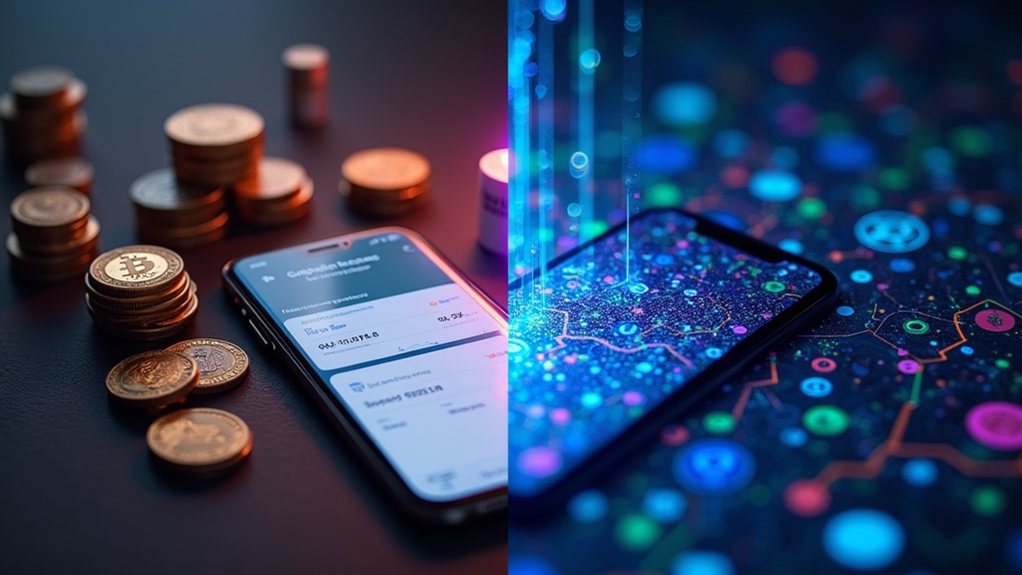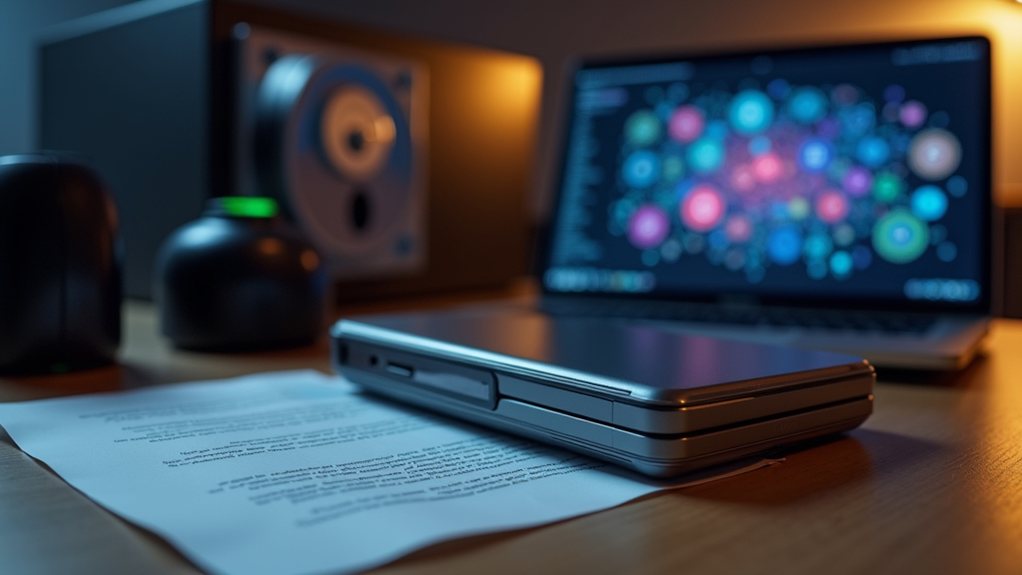Coinbase is a custodial exchange where the company holds your crypto and requires personal information. Coinbase Wallet, however, is self-custody where you control your private keys and access to decentralized apps. Big difference in responsibility. Coinbase offers fewer cryptocurrencies but easier fiat transactions, while the wallet supports thousands of tokens across multiple blockchains. One's like a crypto bank, the other's your personal digital vault. The choice depends on how much control you truly want.

While both share the Coinbase name, Coinbase and Coinbase Wallet are fundamentally different crypto tools serving distinct purposes. One holds your crypto for you. The other lets you hold it yourself. Simple as that.
Coinbase, the exchange platform, acts as a custodian of your digital assets, meaning they control your private keys—those secret codes that prove ownership of your crypto. Coinbase Wallet, on the other hand, puts you in the driver's seat with self-custody, giving you complete control over your private keys.
Setting up accounts? Totally different experiences. Coinbase demands your personal information, identity verification, the whole regulatory song and dance. Coinbase Wallet doesn't care who you are. No account needed. Just download and go. Privacy enthusiasts rejoice.
The functionality gap is massive. Coinbase lets you buy and sell crypto with regular money. Basic stuff. Coinbase Wallet opens doors to the wild west of decentralized applications (dApps), NFT collections, and those mind-boggling DeFi protocols everyone's talking about. One is a crypto bank. The other is your passport to the entire crypto universe.
Security approaches couldn't be more different. Coinbase holds your crypto in their vaults. They're insured, regulated, and pretty darn secure. But remember—not your keys, not your coins. Coinbase Wallet makes you the security guard. Lose your seed phrase? Your crypto's gone forever. No customer service to bail you out. Harsh, but that's the price of true ownership. Coinbase Wallet employs biometric authentication features to ensure only you can access your digital assets.
Asset selection tells another story. Coinbase lists what Coinbase wants to list. Usually the big names. Coinbase Wallet supports thousands of tokens across multiple blockchains. Want some obscure token that launched yesterday? Coinbase might never list it. Coinbase Wallet? Add it yourself in seconds.
Integration with the broader ecosystem shows their divergent paths. Coinbase connects neatly with your bank account. In, out, done. Coinbase Wallet plugs directly into the decentralized web—connecting to dApps without intermediaries. Though ironically, you can link the two together if you want the best of both worlds. As a true decentralized wallet, Coinbase Wallet stores your private keys locally, ensuring you maintain complete autonomy over your funds.
The target audience couldn't be clearer. Coinbase is built for the masses—your uncle who just heard about Bitcoin, institutional investors with millions to park. Coinbase Wallet attracts crypto enthusiasts who value control over convenience. The NFT collectors. The yield farmers. The blockchain purists. Interestingly, the name Coinbase itself derives from coinbase transactions, which introduce cryptocurrency into circulation in proof of work systems.
The difference boils down to a fundamental question: Do you want someone else handling your crypto, or do you want total control? One's a service. One's a tool. Both have their place in the ecosystem. Choose wisely.
Frequently Asked Questions
Is Coinbase Wallet Free to Use?
Coinbase Wallet is free to download and set up.
No fees for storing crypto or maintaining an account. Receiving cryptocurrency? Free. Viewing NFTs? Also free.
But don't get too excited. Users still pay network fees for transactions – those go to validators, not Coinbase.
The app also charges a 1% fee for direct crypto purchases, plus swap fees when exchanging tokens.
Nothing's ever completely free, is it?
Can I Recover My Coinbase Wallet if I Lose My Device?
Yes, wallet recovery is possible. Lost your device? Not the end of the world.
Users can reinstall Coinbase Wallet on another device and restore using their 12-word recovery phrase. No phrase? Tough luck.
Seriously though, it's critical. Some might have cloud backups on Google Drive or iCloud as a fallback. Biometric authentication helps too, if previously enabled.
Coinbase support can assist with process, but can't recover lost phrases.
Does Coinbase Wallet Support All Cryptocurrencies?
Coinbase Wallet doesn't support ALL cryptocurrencies. It focuses on Ethereum, Solana, and EVM-compatible networks.
Users get Bitcoin, Dogecoin, and Litecoin on mobile. Thousands of tokens are supported, including ERC-20s and Solana-based ones.
Some networks come preconfigured – Arbitrum, Avalanche, Base, and others.
Worth noting: several coins got axed in 2023, including BCH and XRP. Those assets aren't gone, just inaccessible through the wallet interface.
Are There Transaction Limits on Coinbase Wallet?
Coinbase Wallet has no transaction limits imposed by Coinbase itself.
Unlike the regular Coinbase exchange, the wallet isn't restricted by daily caps or verification levels. Nice freedom, right?
The only real constraints come from blockchain networks—gas fees, congestion, that sort of thing. Users can move any amount their balance allows.
Network fees might spike during busy periods, though, making larger transactions expensive. That's crypto for you.
How Does Coinbase Wallet Handle Network Fees?
Coinbase Wallet doesn't pocket network fees. They go straight to miners or validators.
Users pay based on network congestion and transaction complexity. Fees vary wildly. Ethereum uses gas, Bitcoin uses transaction size. Want speed? Pay more.
The wallet estimates costs beforehand, but final amounts might differ. Smart users customize fees in settings or transact during off-peak hours.
Layer 2 solutions can slash costs. No escape from physics—or blockchain economics.